An “Alas” reader emailed me this:
I thought you should know. your blog no longer loads the title icon or sidebar in Safari 1.0.3 on my Mac running OS X 10.2.8. The problem has recurred for the better part of a week now. I am able to load the entire web page in Mozilla 1.3.1 on the same computer. Unfortunately, I am not HTML-savvy enough to give advice as to a fix, if this is a problem with the site and not my program.
I’m bewildered by this; I don’t recall making any important changes to the Alas template within the past week. I also know nothing about Safari. Anyone else experiencing this problem? If anyone has a suggestion to post, it would be appreciated.

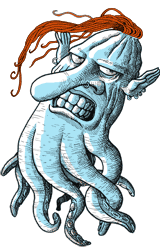
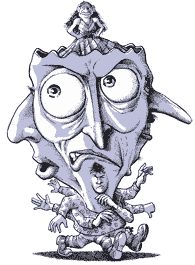
I’m having this problem too, with Safari.
(not a clue what to do about it)
Same problem. I have been having trouble with a few other websites on Safari, and I don’t know if the problem is mostly with me or the browser.
I like your site. I hope there is a easy fix, because I like Safari too.
Having the same problem in Safari. Also don’t know how to solve it.
The info is there as a division class for the style sheet; it’s just placing it at the bottom of the text area rather than in the “red” region on the border.
There is a tag
which I’m not familiar with (I konw a
, but what’s with the slash? ) and which occurs around that tag.
I don’t know stylesheets all that well, but the problem looks like where it’s placing that section; In the old days I would have driven that using a frameset or a table, but not sure how its done today.
Something must have gotten tweaked and it need not be a major tweak to have done this, just one mistype could be enough. safari tends to want its code written to universal (as opposed to Microsoft) standard and most people only proof on exploder which can cover up such mistakes.
at least it degrades gracefully and you can find the info. Which is good, because I’m not giving up Safari.
I started noticing the problem after a post that didn’t close the tag for the indented white box for quotes thing. So the following posts appeared to be nested inside the original white box thing. Not sure if that helps…
PS. For me, the sidebar doesn’t disappear; it just gets stuck at the bottom of the page.
I say upgrade Safari, if possible.
An addendum to my original email: I checked after some of the readers above mentioned it, and the sidebar is stuck on the bottom of the screen in my browser, too. I hadn’t thought to look there.
Second addendum: As far as I can figure, the next upgrade to Safari after 1.0.3 is only available for Panther. To others with this problem, are you running Jaguar (10.2.x) or Panther (10.3.x)? If the latter, what version of Safari are you using?
MacOS 10.3.5 and Safari 1.2.3 here.
same problem.
just started last week or so, the sidebar is all the way down at the bottom.
Probably an extra or unclosed or strange ‘div’ tag. Usually the problem I have when I do web stuff. Safari seems very unforgiving on that count
change any div tags? add any sections? in the last week?
Re. my previous post (which of course hid the tags): I didn’t count, but Trey’s idea may be right,
there may be an extra div tag down there or not closed properly…
there is also a tag [br /] (I am using the [ so you can see it) and I don’t know what th e/ is for.
I agree that Safari is fussier about accurate coding but nothing wrong with that. Generally I have found if it looks right on safari, then it looks right on other browsers.
Safari 1.2.3 on OS10.3.5 here too. This is not a browser problem on our end, this is a coding problem. But it’s probably very minor.
The old versions of netscape used to point out source code problems by blinking at you when you “viewed source”, but no more. Just count your tags and make sure that they are all in pairs.
Well, I found an unclosed “list” tag and closed it. Did that help anyone?
I had a similar problem with Safari, and it turned out to be about div width. Safari is not as accomodating as IE is about sloppy div widths in the CSS.
Yup, all good now, well done!
Running Safari 1.2.3 and have had no problems, either now or in the past, with this site.
Yup, all good now, well done!
Huzzah! :-D
All fixed! Good job. THanks!
Panther and Safari 1.2.3.
Been fine all along.
The extra slashes are accurate, FYI. The relatively more recent HTML standards require EVERY tag to be closed. If the tag doesn’t have an opposing closeing tag (such as [ P ] [ / P ]), then you insert a slash at the end of the singular tag, (such as [ img src=”bar.gif” / ].
Panther. Safari 1.2.3. Never had a problem.
I also run Safari 1.0.3 on OSX 10.2.8, and I gots no problems at all.
Well…no “Alas” viewing problems, at least. You don’t wanna know about my other problems…
works wonderfully now :)
I’m using AOL and see no sidebar.
As an addition to what Patrick said – it’s because the new verion of HTML (XHTML) is based on XML which requires all tags to be properly closed – it’s not necessary to change it in old websites (yet), but in new ones, one should follow the standards as defined by w3 – for more information, go to w3 and see under HTML 4.01 or XHTML.
I actually commented on this in a post of bean’s a while back. At the time, the problem was a div tag closed before a paragraph (e.g., “<p><div>Blah blah blah<div><p>”) with the paragraph close tag being inserted by MT rather than by hand. It rendered find in IE and Mozilla, but buggered out in Safari 1.0.3 because it’s a bit more picky about (X)HTML closing-tag order. The problem has since gone away because that particular post has dropped off of the main page.
I’d need to do some testing when I’m at home, but I think that if you add a transitional DOCTYPE to the page it would shift Safari into “quirks mode” and, possibly, change the way it processes tag order. Alternatively, you could toss in a strict DOCTYPE to see what it looks like for Safari users.
(In case you don’t know: in brief, a DOCTYPE is a declaration used in the first line of the (X)HTML file (before the <html> opening tag) that tells the browser whether or not the page should be rendered in a strict, standards-compatible mode or if it should be rendered in a much less stringent mode known as “quirks mode.” The biggest differences between quirks mode and standards mode is that standards mode requires correct XML mark-up, meaning that tags are closed in the order in which they were created and that “empty” tags are closed (as “<img src=”blah.png” />). A bit more about DOCTYPEs can be found here: w3schools.com.)
I should be a bit more clear: it’s not just a paragraph/div thing; the problem will occur with any block-type element that isn’t closed properly (lists, etc.). What happens (and perhaps other Safari users can tell me if I’m wrong here) is that because the block-elements aren’t closed properly, the content below, say, an unclosed div will appear as though it is in that div (so information below a block quote, or “snip,” will appear inside of that block quote instead of beneath it). As I said though, I think that a proper DOCTYPE will tell Safari to render the page in quirks mode.
ssk