Well, things are looking up since my last post.
-
Dylan Thurston pointed out that I could rescue several recent posts by going to Google’s catche. Thanks, Dylan! (Google didn’t catche the comments, alas. Which is sad, because a couple of those discussions were really good.)
-
I got the sidebar to look okay in IE.
-
At RaynDragon’s suggestion, I made the top graphic (the screaming “Alas” dude) into a link back to the front of the blog. Thanks, Rayn!
-
JennHi told me how to get rid of the horrible annoying horizontal scroll! Huzzah! Thanks, JennHi!
-
I got the brick-red at the top of the blog to bleed all the way to the margins in Opera (although not in IE or Firefox). Since Opera is what I use to read “Alas,” and I doubt anyone other than me cares, I can live with that. (What worked was removing all the padding from the “body” attribute).
-
Stephen Bounds explained to me that ” ‘padding’ adds space within the current layout box, while ‘margin’ adds space outside that box,” which is probably the single most useful thing anyone’s ever told me about laying out in CSS. Knowing that made playing around with how the sidebar and main text are laid out much easier. Thanks, Stephen.
-
The “sidebar overlap” problem rather mysteriously fixed itself, at least in the three browsers I’m using on a Windows machine.
I still have a lot to do on the blogroll, and all the little bighead drawings need to be restored, but in the meanwhile we seem to have a fully functioning, acceptable-looking “Alas.”
Three questions. First of all, does “Alas” look wrong or awful (more so than usual, I mean) to any readers out there? I know not everyone is using IE, Opera or Firefox on a Widows machine. (Although, really, I can’ t recommend Opera highly enough.)
Second, apparently the RSS feed isn’t working. Since I don’t know a thing about RSS, I haven’t a clue how to fix it, but I’ll try to work on it. But if anyone knows what’s wrong, please give me a shout-out.
And third, what do you folks think of the “most recent by…” feature added to the “recent comments” list on the sidebar? It’s kinda neat to know who the most recent poster was, but on the other hand the “recent posts” list isn’t as tidy looking as it was and take up twice as much space. Anyone have a preference?
In the meanwhile, suggestions are quite welcome – about RSS, and also about any CSS or layout tweaking.

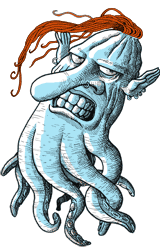
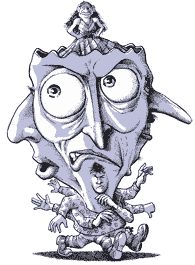
For what it’s worth, the RSS 2 feed is woking fine for me on Mozilla Firefox.
“Working”. Sorry (no “Preview” button?).
I use iCab. For me, the “side”bar shows up at the bottom of the page, rather than at the side (and it has always done so). The “Say It!” submission button shows up inside the text box for comments; I’m typing over it right now. Anything inside an
<abbr>tag shows up with lots of extra space between the letters. Of course, this is probably my own damn fault for using a browser that doesn’t fully support XHTML and the latest version of CSS. Everything else looks okay.Update: I just upgraded to version 3.0 of iCab, and now the sidebar and the “Say It!” button are in the right places.
Yeah, if you’re not using a compliant browser, I don’t think I can fix things. Although I can make the
tag work better – I’ll add that to my “to do” list.I’d love to fix your sidebar and “say it” button issues, but offhand I have no idea how. I’ll think about it.
Whoops! We cross-posted. Great, glad that updating solved those issues!
I liked the red bleed across the whole top banner, the old color scheme, and the old font better, too. (As a conservative, most change is bad.)
The last-comment-by change, on the other hand, is very useful and I would vote for keeping it.
I find the huge Alas dudes between every comment really irritating/distracting, and the Powered by bar at the bottom is grey, which doesn’t quite fit the colours. In FF but not IE, the sidebar has all its titles and non-link text in light grey instead of burgundy, and they’re really hard to read. The last comment author link is great, though.
Agree about the huge Alas guy. Ditch him, or make him much better looking. A rule would be OK.
You apparently took my suggestion about the colors and fonts; drunk with power, I also suggest putting small & thin horizontal rules between comments in your recent-comment section.
I thought it was URL, not URI.
Some of your underlining looks funky (on Firefox, anyway). Specifically, “HTML” in the comments block, and “rss” and “xhtml” in the lower-right corner of the page. And “URI”.
Also, you should get in better shape, practice your juggling, and help your housemates with chores more.
For what it’s worth, the RSS 2 feed is woking fine for me on Mozilla Firefox
I think the page looks fine. I like the little “Alas” guy between comments. It makes it easier when scrolling down to find comments. The new “recent comments” feature, that displays the name of the last person to post is nice and I like it. But perhaps instead of using the words “most recent by”, it could simply say the number of posts and the last poster’s name? That would shorten it up so the section would be cleaner looking. You could add a note at the top under the title that number of posts is followed by the name of the most recent poster.
One thing I truly miss is the “preview” option you had before. While I do understand HTML tags and their uses, it often seems that no matter how careful I am with them, I miss one little thing that makes them not work. The preview feature was lovely in helping to catch any mistakes before hitting that final send.
I am glad you are back up and running. I want to thank you for keeping and maintaining this site. I *know* how much work it is and I appreciate you taking the time and effort.
Weird. I don’t know why the “person” (you say it’s impossible that it is a spambot; I don’t want to click on the link anyway) signing as 上海å²?月 (Shanghai suiyue) copied my first comment, misspelling included. Maybe that ought to be investigated.
To make it clearer: that was not me on 1/8/2005 @ 11:54 pm.
Okay, this is definitely some nasty spamming for the (Chinese-language) “Shanghai years” blog. According to Google, it’s been spread all over the Internet. I still don’t want to click through, though (the post titles tell me there might be quite a few NSFW stuff).
I hope there is a way to remedy to that without too much toil.
Regarding the little “Alas” guy, I agree that he was too big an element to go between comments. As you can see, I’ve switched to something else.
I’ve found some of the controls for the “powered by WordPress” thing at the bottom, so it’s color has been changed to match the blog. Haven’t yet figured out how to fix the color of the link lettering in that, though.
When I have time, I’ll see if a “preview” plug-in can be found.
I thought it was URL, not URI.
They’re both correct. “URI” is the term all the cutting-edge tech nerds are using nowadays, or so I’ve been told.
Some of your underlining looks funky (on Firefox, anyway). Specifically, “HTML”? in the comments block, and “rss”? and “xhtml”? in the lower-right corner of the page. And “URI”.
That’s to let you know that those things are using a special code, so if you hover your mouse over them, the term or acronym will be defined. (Assuming your browser supports that, that is). I’ve reduced the kerning on those somewhat, though, so they look less weird.