So can anyone let me know what I have to change in the stylesheet to make the left-hand border of “Alas” reappear? (You can see what the left-hand border is supposed to look like by viewing this image file.)
The CSS stylesheet for “Alas” is below the fold, so anyone interested can read it. I’d appreciate any help with this – I’ve been playing with the CSS, but nothing I do seems to help.
/* Edited with EditCSS */
/**** LINK-tag style sheet style.css ****/
/*
Theme Name: WordPress Default
Theme URI: http://wordpress.org/
Description: The default WordPress theme based on the famous Kubrick.
Version: 1.5
Author: Michael Heilemann
Author URI: http://binarybonsai.com/
Kubrick v1.5
http://binarybonsai.com/kubrick/
This theme was designed and built by Michael Heilemann,
whose blog you will find at http://binarybonsai.com/
The CSS, XHTML and design is released under GPL:
http://www.opensource.org/licenses/gpl-license.php
*** REGARDING IMAGES ***
All CSS that involves the use of images, can be found in the 'index.php' file.
This is to ease installation inside subdirectories of a server.
Have fun, and don't be afraid to contact me if you have questions.
*/
/* Begin Typography & Colors */
body {
font-size: 75.5%; /* Resets 1em to 10px */
font-family: Georgia, Serif;
background-color: #FFF8DC;
color: #333;
text-align: center;
}
#page {
background-color: #FFF8DC;
border: 1px solid #959596;
text-align: left;
}
#header {
background-color: #FFF8DC;
}
#content {
font-size: 1em;
background-color: #FFF8DC;
}
.widecolumn .entry p {
font-size: .9em;
background-color: #FFF8DC;
}
.narrowcolumn .entry, .widecolumn .entry {
background-color: #FFF8DC;
}
.widecolumn {
line-height: 1.5em;
background-color: #FFF8DC;
}
.narrowcolumn .postmetadata {
text-align: center;
background-color: #FFF8DC;
}
.alt {
background-color: #FFF8DC;
}
#footer {
background-color: #FFF8DC;
}
.small {
font-family: Georgia, Serif;
font-size: 0.75em;
line-height: 1.3em;
}
.author {
font-family: Georgia, Serif;
font-size:1em;
color:#993300;
font-style:italic;
line-height:1.3em;
}
.entrytext {
font-family: Georgia, Serif;
font-size: 1em;
line-height: 1.3em;
}
.entry {
font-family: Georgia, Serif;
font-size: 1em;
line-height: 1.3em;
}
h1, h2, h3 {
font-family: Georgia, Serif;
font-weight: bold;
}
h1 {
font-size: 3em;
text-align: center;
}
.description {
font-size: 1em;
text-align: center;
}
h2 {
font-size: 1.4em;
}
h2.pagetitle {
font-size: 1.3em;
}
#sidebar h2 {
font-family: Georgia, Serif;
font-size: 1em;
background-color: #FFF8DC;
}
h3 {
font-size: 1em;
}
h1, h1 a, h1 a:hover, h1 a:visited, .description {
text-decoration: none;
color: white;
}
h2, h2 a, h2 a:visited, h3, h3 a, h3 a:visited {
color: #333;
}
h2, h2 a, h2 a:hover, h2 a:visited, h3, h3 a, h3 a:hover, h3 a:visited, #sidebar h2, #wp-calendar caption, cite {
text-decoration: none;
}
.entry p a:visited {
color: #b85b5a;
}
.commentlist li, #commentform input, #commentform textarea {
font: 1em Georgia, Serif;
}
.commentlist li {
font-weight: bold;
}
.thisusedtobecalled_commentlist cite, .thisusedtobecalled_commentlist cite a {
font-weight: bold;
font-style: normal;
font-size: 1em;
}
.commentlist p {
font-weight: normal;
line-height: 1.3em;
text-transform: none;
}
#commentform p {
font-family: Georgia, Serif;
}
.commentmetadata {
font-weight: normal;
}
#sidebar {
font: .9em Georgia, Serif;
background-color: #FFF8DC;
}
small, #sidebar ul ul li, #sidebar ul ol li, .nocomments, .postmetadata, strike {
color: #777;
}
code {
font: 1.1em 'Courier New', Courier, Fixed;
}
acronym, abbr, span.caps
{
font-size: 0.8em;
letter-spacing: .07em;
}
a, h2 a:hover, h3 a:hover {
color: #993300;
text-decoration: none;
}
a:hover {
color: #147;
text-decoration: underline;
}
#wp-calendar #prev a {
font-size: 9pt;
}
#wp-calendar a {
text-decoration: none;
}
#wp-calendar caption {
font: bold 1.3em 'Lucida Grande', Verdana, Arial, Sans-Serif;
text-align: center;
}
#wp-calendar th {
font-style: normal;
text-transform: capitalize;
}
/* End Typography & Colors */
/* Begin Structure */
body {
margin: 0;
padding: 0;
background-color: #FFF8DC;
}
#page {
background-color: #FFF8DC;
margin: 20px auto;
padding: 0;
width: 860px;
border: 1px solid #959596;
}
#header {
padding: 0;
margin: 0 auto;
height: 200px;
width: 100%;
background-color: #FFF8DC;
}
#headerimg {
margin: 0;
height: 200px;
width: 100%;
}
.narrowcolumn {
float: left;
padding: 0 0 20px 40px;
margin: 0px 0 0;
width: 560px;
}
.widecolumn {
padding: 10px 0 20px 0;
margin: 5px 0 0 50px;
width: 560px;
}
.post {
margin: 0 0 40px;
text-align: left;
}
.widecolumn .post {
margin: 0;
}
.narrowcolumn .postmetadata {
padding-top: 5px;
}
.widecolumn .postmetadata {
margin: 30px 0;
}
#footer {
padding: 0 0 0 1px;
margin: 0 auto;
width: 100%;
clear: both;
}
#footer p {
margin: 0;
padding: 20px 0;
text-align: center;
}
/* End Structure */
/* Begin Headers */
h1 {
padding-top: 70px;
margin: 0;
}
.description {
text-align: center;
}
h2 {
margin: 30px 0 0;
}
h2.pagetitle {
margin-top: 30px;
text-align: center;
}
#sidebar h2 {
margin: 5px 0 0;
padding: 0;
}
h3 {
padding: 0;
margin: 30px 0 0;
}
h3.comments {
padding: 0;
margin: 40px auto 20px ;
}
/* End Headers */
/* Begin Images */
p img {
padding: 0;
max-width: 100%;
display: block;
margin-left: auto;
margin-right: auto;
}
/* Using 'class="alignright"' on an image will (who would've
thought?!) align the image to the right. And using 'class="centered',
will of course center the image. This is much better than using
align="center", being much more futureproof (and valid) */
img.centered {
display: block;
margin-left: auto;
margin-right: auto;
}
img.alignright {
padding: 4px;
margin: 0 0 2px 7px;
display: inline;
}
img.alignleft {
padding: 4px;
margin: 0 7px 2px 0;
display: inline;
}
.alignright {
float: right;
}
.alignleft {
float: left
}
/* End Images */
/* Begin Lists
Special stylized non-IE bullets
Do not work in Internet Explorer, which merely default to normal bullets. */
html>body .entry ul {
margin-left: 0px;
padding: 0 0 0 30px;
list-style: none;
padding-left: 10px;
text-indent: -10px;
}
html>body .entry li {
margin: 7px 0 8px 10px;
}
/* .entry ul li:before, #sidebar ul ul li:before {
content: "\00BB \0020";
} */
.entry ol {
padding: 0 0 0 35px;
margin: 0;
}
.entry ol li {
margin: 0;
padding: 0;
}
.postmetadata ul, .postmetadata li {
display: inline;
list-style-type: none;
list-style-image: none;
}
#sidebar ul, #sidebar ul ol {
margin: 0;
padding: 0;
}
#sidebar ul li {
list-style-type: none;
list-style-image: none;
margin-bottom: 15px;
}
#sidebar ul p, #sidebar ul select {
margin: 5px 0 8px;
}
#sidebar ul ul, #sidebar ul ol {
margin: 5px 0 0 10px;
}
#sidebar ul ul ul, #sidebar ul ol {
margin: 0 0 0 10px;
}
ol li, #sidebar ul ol li {
list-style: decimal outside;
}
#sidebar ul ul li, #sidebar ul ol li {
margin: 3px 0 0;
padding: 0;
}
/* Added to turn off auto-indenting of each list */
.recentcomments ul {
padding-left: 0px;
}
/* Remove custom bullet from recent comment --posts-- */
#erc_post_list li.erc_post_item:before {
content: "";
}
/* Remove custom bullet from recent comment --comments-- */
#erc_post_list li.erc_comment_item:before {
content: "";
}
.recentcomments ul li {
margin: 3px 0px 1px 1px;
font-variant:small-caps;
font-weight:600;
font-size:13px;
}
.recentcomments ul ul li {
padding-left:3px;
font-variant:normal;
font-weight:normal;
font-size:11px;
}
/* End Entry Lists */
/* Begin Form Elements */
#searchform {
margin: 10px auto;
padding: 5px 3px;
text-align: center;
}
#sidebar #searchform #s {
width: 115px;
padding: 2px;
}
#sidebar #searchsubmit {
padding: 1px;
}
.entry form { /* This is mainly for password protected posts, makes them look better. */
text-align:center;
}
select {
width: 130px;
}
#commentform input {
width: 170px;
padding: 2px;
margin: 5px 5px 1px 0;
}
#commentform textarea {
width: 100%;
padding: 2px;
}
#commentform #submit {
margin: 0;
float: right;
}
/* End Form Elements */
/* Begin Comments*/
.alt {
margin: 0;
padding: 10px;
}
.commentlist {
padding: 0;
text-align: left;
}
.commentlist li {
margin: 15px 0 3px;
padding: 5px 10px 3px;
list-style: decimal;
}
.commentlist p {
margin: 10px 5px 10px 0;
}
#commentform p {
margin: 5px 0;
}
.nocomments {
text-align: center;
margin: 0;
padding: 0;
}
.commentmetadata {
margin: 0;
display: block;
}
/* End Comments */
/* Begin Sidebar */
#sidebar
{
padding: 25px 0 10px 20px;
margin-left: 630px;
width: 180px;
}
#sidebar form {
margin: 0;
}
/* End Sidebar */
/* Begin Calendar */
#wp-calendar {
empty-cells: show;
margin: 10px auto 0;
width: 155px;
}
#wp-calendar #next a {
padding-right: 10px;
text-align: right;
}
#wp-calendar #prev a {
padding-left: 10px;
text-align: left;
}
#wp-calendar a {
display: block;
}
#wp-calendar caption {
text-align: center;
width: 100%;
}
#wp-calendar td {
padding: 3px 0;
text-align: center;
}
#wp-calendar td.pad:hover { /* Doesn't work in IE */
background-color: #fff; }
/* End Calendar */
/* Begin Various Tags & Classes */
acronym, abbr, span.caps {
cursor: help;
}
acronym, abbr {
border-bottom: 1px dashed #999;
}
blockquote {
width:90%;
text-align:left;
padding:10px;
background-color:#FFFFFC;
border:1px solid #993300;
font-family: georgia, serif;
color: #000000;
font-size:1em;
line-height:1.3em;
margin: auto;
}
blockquote cite {
width:90%;
text-align:left;
padding:10px;
background-color:#FFFFFC;
border: none;
font-family: georgia, serif;
color: #000000;
font-size:.9em;
line-height:1.1em;
margin: auto;
}
.snip {
width:90%;
text-align:left;
padding:10px;
background-color:#FFFFFC;
border:1px solid #993300;
font-family: georgia, serif;
color: #000000;
font-size:1em;
line-height:1.3em;
margin: auto;
}
.center {
text-align: center;
}
hr {
display: none;
}
a img {
border: none;
}
.navigation {
display: block;
text-align: center;
margin-top: 10px;
margin-bottom: 60px;
}
/* End Various Tags & Classes*/
/* "Daisy, Daisy, give me your answer do. I'm half crazy all for the love of you.
It won't be a stylish marriage, I can't afford a carriage.
But you'll look sweet upon the seat of a bicycle built for two." */
/**** Inline STYLE-tag style sheet ****/
/* BEGIN IMAGE CSS */
/* To accomodate differing install paths of WordPress, images are referred only here,
and not in the wp-layout.css file. If you prefer to use only CSS for colors and what
not, then go right ahead and delete the following lines, and the image files. */
body { background: url("http://www.amptoons.com/blog/wp-content/themes/default/images/kubrickbgcolor.jpg"); } #page { background: url("http://www.amptoons.com/blog/wp-content/themes/default/images/kubrickbg.jpg") repeat-y top; border: none; } #header { background: url("http://www.amptoons.com/blog/wp-content/themes/default/images/kubrickheader.jpg") no-repeat bottom center; }
#footer { background: url("http://www.amptoons.com/blog/wp-content/themes/default/images/kubrickfooter.jpg") no-repeat bottom; border: none; height: 124px;}
/* Because the template is slightly different, size-wise, with images, this needs to be set here
If you don't want to use the template's images, you can also delete the following two lines. */
#header { margin: 0 !important; margin: 0 0 0 1px; padding: 1px; height: 198px; width: 758px; }
#headerimg { margin: 7px 9px 0; height: 192px; width: 740px; }
/* END IMAGE CSS */
/* To ease the insertion of a personal header image, I have done it in such a way,
that you simply drop in an image called 'personalheader.jpg' into your /images/
directory. Dimensions should be at least 760px x 200px. Anything above that will
get cropped off of the image. */
/* #headerimg { background: url('http://www.amptoons.com/blog/wp-content/themes/default/images/personalheader.jpg') no-repeat top;} */
/**** Inline STYLE-tag style sheet ****/
/* BEGIN IMAGE CSS */
/* To accomodate differing install paths of WordPress, images are referred only here,
and not in the wp-layout.css file. If you prefer to use only CSS for colors and what
not, then go right ahead and delete the following lines, and the image files. */
body { background: url("http://www.amptoons.com/blog/wp-content/themes/default/images/kubrickbgcolor.jpg"); } #page { background: url("http://www.amptoons.com/blog/wp-content/themes/default/images/kubrickbg.jpg") repeat-y top; border: none; } #header { background: url("http://www.amptoons.com/blog/wp-content/themes/default/images/kubrickheader.jpg") no-repeat bottom center; }
#footer { background: url("http://www.amptoons.com/blog/wp-content/themes/default/images/kubrickfooter.jpg") no-repeat bottom; border: none; height: 124px;}
/* Because the template is slightly different, size-wise, with images, this needs to be set here
If you don't want to use the template's images, you can also delete the following two lines. */
#header { margin: 0 !important; margin: 0 0 0 1px; padding: 1px; height: 198px; width: 758px; }
#headerimg { margin: 7px 9px 0; height: 192px; width: 740px; }
/* END IMAGE CSS */
/* To ease the insertion of a personal header image, I have done it in such a way,
that you simply drop in an image called 'personalheader.jpg' into your /images/
directory. Dimensions should be at least 760px x 200px. Anything above that will
get cropped off of the image. */
/* #headerimg { background: url('http://www.amptoons.com/blog/wp-content/themes/default/images/personalheader.jpg') no-repeat top;} */
/**** Inline STYLE-tag style sheet ****/
/* BEGIN IMAGE CSS */
/* To accomodate differing install paths of WordPress, images are referred only here,
and not in the wp-layout.css file. If you prefer to use only CSS for colors and what
not, then go right ahead and delete the following lines, and the image files. */
body { background: url("http://www.amptoons.com/blog/wp-content/themes/default/images/kubrickbgcolor.jpg"); } #page { background: url("http://www.amptoons.com/blog/wp-content/themes/default/images/kubrickbg.jpg") repeat-y top; border: none; } #header { background: url("http://www.amptoons.com/blog/wp-content/themes/default/images/kubrickheader.jpg") no-repeat bottom center; }
#footer { background: url("http://www.amptoons.com/blog/wp-content/themes/default/images/kubrickfooter.jpg") no-repeat bottom; border: none; height: 124px;}
/* Because the template is slightly different, size-wise, with images, this needs to be set here
If you don't want to use the template's images, you can also delete the following two lines. */
#header { margin: 0 !important; margin: 0 0 0 1px; padding: 1px; height: 198px; width: 758px; }
#headerimg { margin: 7px 9px 0; height: 192px; width: 740px; }
/* END IMAGE CSS */
/* To ease the insertion of a personal header image, I have done it in such a way,
that you simply drop in an image called 'personalheader.jpg' into your /images/
directory. Dimensions should be at least 760px x 200px. Anything above that will
get cropped off of the image. */
/* #headerimg { background: url('http://www.amptoons.com/blog/wp-content/themes/default/images/personalheader.jpg') no-repeat top;} */
/**** Inline STYLE-tag style sheet ****/
/* BEGIN IMAGE CSS */
/* To accomodate differing install paths of WordPress, images are referred only here,
and not in the wp-layout.css file. If you prefer to use only CSS for colors and what
not, then go right ahead and delete the following lines, and the image files. */
body { background: url("http://www.amptoons.com/blog/wp-content/themes/default/images/kubrickbgcolor.jpg");
background-attachment: fixed; }
#page { background: url("http://www.amptoons.com/blog/wp-content/themes/default/images/kubrickbg.jpg") repeat-y top; border: none; } #header { background: url("http://www.amptoons.com/blog/wp-content/themes/default/images/kubrickheader.jpg") no-repeat bottom center; }
#footer { background: url("http://www.amptoons.com/blog/wp-content/themes/default/images/kubrickfooter.jpg") no-repeat bottom; border: none; height: 124px; width: 858px; }
/* Because the template is slightly different, size-wise, with images, this needs to be set here
If you don't want to use the template's images, you can also delete the following two lines. */
#header { margin: 0 !important; margin: 0 0 0 1px; padding: 1px; height: 198px; width: 858px; }
#headerimg { margin: 7px 9px 0; height: 192px; width: 840px; }
/* END IMAGE CSS */
/* To ease the insertion of a personal header image, I have done it in such a way,
that you simply drop in an image called 'personalheader.jpg' into your /images/
directory. Dimensions should be at least 760px x 200px. Anything above that will
get cropped off of the image. */
/* #headerimg { background: url('http://www.amptoons.com/blog/wp-content/themes/default/images/personalheader.jpg') no-repeat top;} */

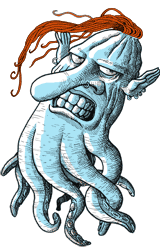
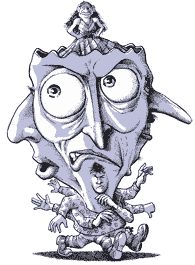
Pingback: feminist blogs
Which DIV or Class is this main content in? What is it called?
Did this just pop up? If so, that’s disturbing… The only thing I noted that I felt uncomfortable with was the use of padding (specifically, here in .narrowcolumn). Stick to using margin whenever you can, less cross-browser issues.
Anyway, try the following and you should see what I mean:
.narrowcolumn {
float: left;
padding: 0 0 20px 0px;
margin: 0px 0 0 20px;
width: 560px;
}
Your .narrowcolumn div that holds your main content looks like it is just floating up against the edge of #page. Adding the left margin Sam suggests to it should probably do the trick.
Getting rid of the left padding on .narrowcolumn looks like it will just make the text shift left; you could give the divs inside .narrowcolumn all left margins instead, but there’s no real reason to change that if it’s working.
You may end up having to change some padding/margin widths elsewhere but your page doesn’t add up to too many pixels wide yet, so maybe not.
Thank you folks so much!
I was able to get things working, pretty much – the border shows in both IE and Firefox, and the text all fits. I’m going to continue fiddling with it to try and get the text layout to look better in both FF and IE, but in the meanwhile I’m happy.
Again, thank you!
Oh, and Sam, this didn’t just pop up; I accidentally screwed it up, and then couldn’t figure out what I had done.
Looks good in Mozilla (not Firefox) and Konqueror too.