At about ten o’clock yesterday evening I decided that I was done. After realizing that it took my computer longer to load Microsoft Word than any other program (with the sole exception of Photoshop, which took the same amount of time), after reading yet another article about Microsoft’s corporate practices, and after reading about yet another major flaw in a major Microsoft product, I decided that I was done with Microsoft.
I’ve made a vow: I’ll not use a Microsoft product again so long as any reasonable alternative exists.
So I set about purging my hard drive of Microsoft’s crap. This is a bit easier for me than for others since I have a Mac, but if I ever own a PC again I’ll use Linux or Unix instead of Windows. They’re not hard to use, they’re not expensive, and they’re not the offal of an unethical giant. (And yes, I’m aware that Apple is not without its blemishes, not the least of which was the Pepsi/Apple iTunes ad during the Superbowl, but I don’t think a serious case can be made that Microsoft and Apple are equivalent.) Interestingly, even though I have a Mac I found that I had a few Microsoft programs hanging about. They were:
- Internet Explorer, for when Safari (née Konqueror) didn’t load a page correctly.
- Word, which I used primarily because it was what I was using on my PC before I got my iMac. I only ever started using Word, though, because while I was in school it was brought to my attention that I was the only person in the world still using Corel’s WordPerfect (which is still the best word processor I’ve ever used).
- Entourage, the Mac equivalent of Outlook, for checking my e-mail. The only reason I used Entourage instead of Mail (Apple’s native mail client) or another alternative was because Entourage was the only program that could check…
- My Hotmail account, which is a relic of older times. Once upon a time, actually, Hotmail’s layout was more user-friendly than any of the other free webmail hosts I could find. Now, it looks like shit.
- Windows Media Player, because not everyone makes their media available in the QuickTime format and because RealPlayer craps out on me constantly. However, Windows Media Player takes a long time to load and slows my computer down significantly while it’s loaded, even if it’s not actually doing much of anything.
Of course, there are a few files running around my hard drive with Microsoft-created file formats (my .RTF documents, for instance) but I don’t think you want a catalogue of all of my files. John Ashcroft might, but I suspect that the readers of Alas couldn’t care less.
The first Microsoft program to go was Internet Explorer. Mozilla’s Firefox is faster, better-looking, and more closely follows industry standards. Not only do I get a back-up browser that’s not from Microsoft, but it’s more powerful and I like it almost as much as my primary browser.
Next up I cleared out Windows Media Player. On the one hand, this means that I’ll likely have problems watching trailers at a place like Yahoo!Movies, which is a loss, but I don’t honestly go to Yahoo!Movies very often, meaning that I don’t use Windows Media Player very often, so I’d say that negates any loss. If anyone knows of an alternative media player that will play the odd .WMV file, though, let me know.
I’m planning to replace Word with AppleWorks, which came bundled with my iMac. AppleWorks can open the Word files I already have, is more user-friendly as Word, and appears to be just as fully-featured. I had planned to switch to the OpenOffice.org suite, but they still don’t have a Mac OS X native version. I’d have to use X11 which isn’t a problem except that the last time I used OpenOffice in X11 it didn’t look very good. Yes, the Quartz engine has made me a snob about anti-aliased fonts. On the other hand, OpenOffice saves its files in XML… I’ll play around with AppleWorks and OpenOffice and see which one I like better. Other suggestions are, of course, welcome.
Entourage and the Hotmail account will be the trickiest to get rid of. I still haven’t found a replacement for Hotmail that I like. Fastmail.fm would be nice, except that it’s free account requires you to have an established SMTP server. I need an account that Mail can connect to (so POP3 or IMAP) because I’d like to forward the mail I have archived in Entourage to a new account and, in turn, archive it in Mail. Any thoughts?
That’s it, though. Once I get the e-mail situation sorted out, I’ll be done with Microsoft. I don’t miss it already..

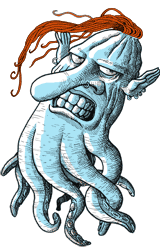
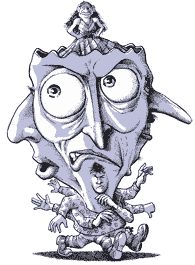
Congratulations.
I’m still running some microsoft programs, and I think that even if/when I get my new machine (which will run OSX unless they come out with something newer inbetween (I’m currently running OS9)) I will still get M$ Office. But maybe not.
Either way, I think it’s great that you’re purging like this. I’m most pleased. I keep wondering if/when I’ll have the guts to do what you’re doing. Maybe my next machine will run Linux instead of mac OS.
Media Player Classic should fill your media needs.
HotPOP should do it for your mail.
welcome to the club. I recall reading not too long ago that the more MS you run, the more virus-susceptible you are.
susan, microsoft-free and proud for years now
Recent builds of OpenOffice are really nice: font handling is vastly improved, it reads even rather complicated documents flawlessly, and the whole package has become much quicker.
As for email, it should be pretty straightforward to use fastmail.fm’s IMAP server in conjunction with the SMTP server provided by either your ISP or web host. Since I’m not familiar with Mail, I might as well also plug Thunderbird, the mail client partner to Phoenix, er Firebird, er Firefox. (Such a good browser, it seems okay to give them a little grief for all the name changes.)
Best of luck!
Has anyone else had bad experiences with Safari? Mine takes forever to load pages (IE doesn’t), and sometimes I have to click on a link three or four times before anything happens. (“Server can’t be found,” right. You’re just not trying hard enough.)
If you like watching movie trailers, may I suggest http://www.apple.com/trailers/? I got completely addicted once I tossed my TV.
Check out my address above; it’s free and Mail connects to it happily.
Plus, nobody should ever have to do without Mail’s amazing spam-filtering. Literally, it’s what has made it so that I can check my e-mail again.
—JRC
For word processing, I never hesitate to recommend AbiWord. I’ve used StarOffice and OpenOffice (I’m mostly a linux person) and Abi, and Abi is the most platform-independent (XML native format), opens Word and other formats, is quick and easy to use.
I use it for all my word processing at home now. In fact, my MS Word died recently, and I realized I wasn’t inconvenienced at all.
http://www.abisource.com/
Wow, FireFox… must download… (But hey! you just upgraded to FireBird a few months ago!) Ignore that, just download the setup program…
I have a mac at work and an imac at home–and I have Office on both. (have to at work; I have to fight to keep my mac as it is, and I format a lot of docs for the office, so I have no choice.) I finally bailed on Entourage–what a POS!! but Mail works just fine, even though we have cranky old windows servers. I really like Safari, too; on the very rare occasions when it barfs I use Netscape. hestia, it sounds like something’s wrong; one of the reasons I love Safari is because of its speed.
And I LOVED WordPerfect; it was an incredible toolbox.
For movies, try MPlayer (http://mplayerhq.hu). It can play many Windows video formats, and there is an OS X version (google for it). Of course, the special MPlayer mojo for loading proprietary windows codecs won’t work on a Mac, but I wasn’t going to recommend that anyway.
Congrats on your switch, and I hope to eventually see you 100% in the Free Software world.
You can run Linux on a Mac, with a dual-boot option to run the Mac OS when you need it. Try Mandrake Linux.
Besides, LaTeX is a much better text generater than Word. And easy to learn, just takes some practice. And is totally free. Just google it.
And for help check out here and here.
I use it to write my thesis, since attempting to write math symbols and Greek letters in Word is needlessly difficult.
I’ll second the recomendation for MPlayerOSX and add to it VLC (VideoLanClient). MPlayer can be, well, funky sometimes and you might get alonng with VLC better. Between the two of them, there are only two video codecs I’ve encountered that I can’t play. In the avi wrapper, I can’t play the Indeo4 video codec, and there’s one, uncomon, codec for WMV that won’t play.
Mail.app is extensible, which means you might be able to find a widget (pipleine? conduit? the I-95?) to get it to download directly from your webmail account. I know Mail.app can also import mailboxes, why don’t you see if you can get it to grab the stuff directly from Entourage.
i have got bad feelings ..
Raznor: Ah, LaTex. Everybody in my department always asks me why my documents look so pretty, and I simply reply, “LaTeX does that all by itself. I just typed it.” LaTeX, BibTeX, and emacs have become my holy triumvirate as I approach my dissertation. The learning curve is steep at first, but the output is just lovely.
I use a PC and avoid Microsoft wherever possible. The only time I use MSIE is when a site doesn’t work in my preferred browser (phoenix).
I’m moving to Linux in the near future.