I just lost a long, complex post dealing with legal issues that required quite a lot of research.
Why? Well, a menu popped up that I wanted to get rid of, so I pressed “escape.” In Movable Type, pressing “escape” erases everything. There’s no way to undo it, that I can find.
That seems to me to be criminally stupid design. Why the hell would they include a “erase everything with one keystroke, no way to undo it” function?
I know, I know – I should be saving halfway through complex posts. That’s damn little comfort.
Grrrr..

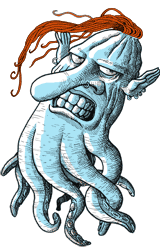
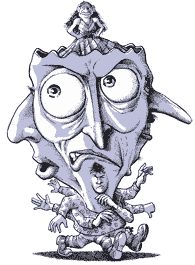
No, you should be writing in a text editor and porting over when you’re done.
(You actually write in the MT window? Jeebus. I’m impressed, really.)
When I hit escape, if I right clicked in the text window right afterwards, I got an “Undo” option. And it worked.
But it’s probably too late for that by now.
: (
Yes, unfortunately undo does exist, but it is too late.
K has the right idea, you really have to edit in some other tool and copy/paste into Movable Type. It’s way too easy to lose things in MT.
Sorry. Frustrating to lose so much work, and I bet it was great stuff, too.
Too bad Kung Log / ecto isn’t free anymore. But there is Archipelago which is a little difficult to use, but works fine for most purposes. I think you can use it not only with Movable Type, but some other web log systems too. It’s built for Mac OS X, so it’s lickable.
I type everything into the Movable type window too, but haven’t lost anything yet. For me, though, it’s just words and everything that goes through my head is so ephemeral that even when it’s written down, people can’t make much sense of it. So, losing anything wouldn’t really effect anyone negatively.
I’m sorry you lost your important writing thing, though. :(
Maybe give Archipelago a try and see if it helps? Kung Log/ecto is nicer, but it costs twenty bucks, which for me is way too much money, unless they take food stamps, but I don’t think they do.
I don’t know anything about Windows, if you use that, though, but I think there are a bunch of different programs that you run on your computer that work with movable type and save what you’ve written on your computer and then upload it to movable type.
Whatever computer you use, if you use one of those programs, you can still lose stuff, but a good one will have like a second backup of everything, so if your database gets corrupted, you can just re-upload everything, if you have to.
Sorry I’m not very helpful.
I’ll second (third?) recommending using a separate text editor and saving from there very often. Saving takes much less time in a separate editor since it just needs to write to your local disk, and doesn’t have to do anything to your webserver.
Plus, most editors will have additional useful writing tools, like find & replace, spell-check, word count, etc.
I’m so sorry you lost such a long post but, suffice to say, that will never happen again.
I also agree with using a text editor and exporting. That’s also a good way to archive your posts, particularly ones that take a lot of research, for long term storage.
Sorry you lost your post. I enjoy reading your blog very much.
“No losing webforms” info: a.) Use Mozilla Firebird (if MT is a web-form based thingamajig? Never used it, myself.) This prevents accidental clicking of links or hitting of keys from overriding your current window to a large degree, and also allows you to go “Back” to your form, fully filled out no lost info (whereas MSIE clears the form with no way to bring it back.) b.) Remember the all-handy control-Z (command/apple-Z) keystroke, the universal undo (assuming applications condescend to be universal) :)
Again, too late to save your post. But good info to have anyway.
Err. Firefox, even. Mozilla Firefox. Assuming they haven’t changed the name again while I’ve been sleeping. :)
Pingback: fling93 loves fishies