I have a wordperfect file I’d like to open, but I don’t have Wordperfect and Word isn’t doing a good job of reading the file. If any “Alas” reader has Wordperfect and wouldn’t mind openimg the file and emailing it back to me in either MS Word or rtf format, please let me know!
UPDATE: File converted. Thanks to everyone who offered advice and help, and extra-special thanks to “Alas” reader Aimee!

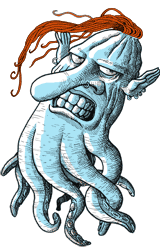
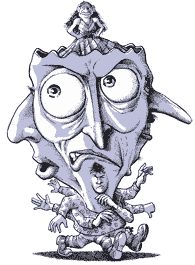
Pingback: feminist blogs
I can convert that for you. Mail it on over.
Amp, what version of WordPerfect? My version of Word lets me choose the version of WordPerfect, so if you choose the wrong one, or if it’s really old, you’ll have problems. Another thing you can try is to use Wordpad or a generic text software, and sometimes browsers have a file read function that works on WordPerfect. Also, some of the older HTML/SGML readers will open WordPerfect files, although with the embedded coding visible. Unfortunately, we just got rid of our computer that had WordPerfect on it last week, so my ability to help you is limited to advice at this point. Good luck!
Concur on trying Wordpad or Notepad. WordPerfect files are just long Basic text strings (i.e. they look and function a lot like rudimentary HTML or other “old school” programming files.) The text would have to be formatted, and the excess codes removed, but otherwise it should be salvageable.
If the above doesn’t work, feel free to mail me.
(long-time reader, delurking)
I have converter software for that. The agency I work for used to have WP as their standard, then changed to Word a few years ago. I still occassionally get administrative materials I need to fill out mailed to me as WP files. If Cat can’t do it, email me.
OpenOffice also does a good job opening WordPerfect files and it’s free. :)
Thank you, everyone! I love blegging!
The file has been converted. :-)